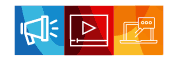WordPress Development Company in Dubai

WordPress is one of the most powerful and flexible content management systems on the market. Preferred by both developers as well as businesses, this CMS platform allows you to build beautiful and feature-rich websites. A WordPress website is pretty easy to manage and running it requires no developer expertise. You can edit, add or remove content whenever you like.
If you’re looking for a WordPress design and development services, Global Media Insight can help. We are the most preferred WordPress web design & development agency in Dubai, UAE. We have a dedicated WordPress developer team who can assist you in building or revamping your WordPress website or even migrating your website to WordPress.

-
Years of Experience
-
Clients
-
Dedicated In-house Developers
-
Global Locations
-
Brand Likes
Why Choose GMI for WordPress Development?
WordPress is one of the most dependable and responsive platforms for web development. We specialize in developing advanced WordPress solutions that align with your business goals.
For the past two decades, we have delivered thousands of WordPress websites to clients across the Middle East and India. Over the years, we have worked with some of the biggest brands in the world to create extraordinary online spaces that welcome customers wholeheartedly and offer them an environment that compels them to engage and build a relationship with the brand.
Over these years, we have borne witness to the evolution of CMS technologies from their infancy, and have come to understand and recognize the incredible capabilities of the WordPress platform.
WordPress Development Services We Offer
As a leading wordpress web development agency in Dubai, we provide a wide range of WordPress development services tailored to your unique needs. Our offerings span from custom theme design and plugin development to performance optimization and security maintenance.
-
Website and Blog Development
We can create custom WordPress themes or modify existing ones to align with your brand identity, ensuring your website is visually appealing and provides an excellent user experience.
-
Theme Development and Customization
We can create custom WordPress themes or modify existing ones to align with your brand identity, ensuring your website is visually appealing and provides an excellent user experience.
-
WordPress Plugin Development
Our team can create custom plugins to enhance your WordPress website’s functionality. Whether you need a simple contact form or a complex e-commerce solution, we’ve got you covered.
-
WordPress Website Migration
We offer seamless migration services to transition your existing website to WordPress. Our team ensures a smooth process with no data loss and minimal downtime, preserving your site’s SEO rankings.
-
E-commerce Development
We provide comprehensive e-commerce solutions using WooCommerce, a popular WordPress plugin. We ensure your online store offers a seamless shopping experience, from product listing to secure checkout.
-
WordPress Performance Optimization
We can enhance your WordPress website’s speed and performance. From optimizing images to implementing caching solutions, we ensure your site loads quickly for a better user experience.
-
WordPress Security Maintenance
We provide security maintenance services to safeguard your WordPress website from threats. Our team implements security measures and regularly monitors your site to prevent potential attacks.
-
API Integration and Customization
Our team can integrate various APIs with your WordPress website to enhance its functionality. Whether you need to integrate a payment gateway or a third-party CRM, we can handle it.
-
WordPress Maintenance and Support
We offer ongoing maintenance and support services to keep your WordPress website running smoothly. Our team regularly updates your site, resolves any issues, and provides timely support when needed.
-
WordPress Training for Clients
We believe in empowering our clients. That’s why we offer training on managing and updating your WordPress website, ensuring you’re comfortable with the platform and can make the most out of it.
Our Featured Clients




Benefits of Using WordPress for Web Development
When it comes to website creation, WordPress often emerges as the go-to choice for developers and businesses alike, thanks to its myriad benefits. Here are some key advantages that underscore why WordPress is an excellent choice for web development:
User-friendly: Known for its intuitive interface, WordPress enables easy website management and updates without the need for technical expertise.
Open-source platform: As an open-source solution, it provides developers with the flexibility to modify and tailor the source code, creating unique web solutions.
Flexibility, Adaptability, Scalability: The platform’s adaptability allows it to power a diverse range of websites, from personal blogs to corporate sites, and scale as your business grows.
Theme Repository: WordPress boasts a vast collection of professionally designed themes, enabling you to customize your website’s appearance to your liking.
Plugin Repository: The extensive plugin library enhances your website’s functionality, from adding contact forms to SEO tools, without requiring coding skills.
SEO-Friendly: Designed with SEO in mind, its features and plugins facilitate search engine indexing, enhancing your website’s visibility and rankings.
Community Support: The large, active community is always ready to assist, providing answers and support when needed.
Content Management: Originating as a blogging platform, it offers robust content management capabilities for easy content publishing, editing, and management.
E-commerce Capability: Plugins like WooCommerce transform it into a comprehensive e-commerce platform, enabling online product or service sales.
Mobile-Friendly and Responsive Design: Most themes are responsive and mobile-friendly, ensuring your website performs well on all devices.
Cost-effective: It offers a cost-effective website building solution with free software and affordable hosting options.
WordPress Development Process
At Global Media Insight, we understand that having a step-by-step process is crucial for successful WordPress development. Our process, refined over years of experience, ensures that we deliver high-quality, robust, and user-friendly websites that meet your business needs.
- Strategic Planning 1
- Creative Design 2
- Technical Development 3
- Content Creation 4
- Quality Assurance Testing 5
- Website Launch6
Strategic Planning
Strategic Planning
We start by understanding your project requirements, setting clear objectives, and planning the resources and timeline to ensure that the project aligns with your business goals.
Creative Design
Technical Development
Content Creation
Quality Assurance Testing
Website Launch
Frequently Asked Questions
WordPress is a powerful, open-source CMS or content management system that is used to create websites and blogs. It is based on PHP and MySQL. What is interesting about this platform is that it is free and people with zero coding experience can manage WP websites.
Before setting out to choose a WordPress development company, it is essential that you have your needs and goals for the project set properly. Here are some general tips that you can follow while making this decision:
Select an agency that has relevant expertise
Analyze the agency’s portfolio
Ensure that the agency keeps regular contact with you
Consider the size of the agency
Keep your timelines in mind
Try to balance the value of services and cost
A WordPress development company helps its clients set up an easy-to-manage WordPress site that produces results for them. They will have dedicated resources for all kinds of WordPress tasks such as designing, redesigning, data migration, theme development & customization etc.
WordPress is the most efficient CMS for web development because it offers:
Easy and fast development
Free themes and plugins
Mobile friendly usage
Ample security features
SEO benefits
User-friendly interface
The cost of building a WordPress website can vary according to the project. Many factors including team size, complexity and features of the site etc. influence the cost. You can get in touch with our experts to know the pricing details.
Yes, WordPress is perfect for creating large websites. In fact, many leading brands like Time Magazine, Disney Books, and Microsoft News all use WordPress for building their websites.
Yes, WordPress is a secure CMS option as it is updated 4 to 8 times a year and all issues are fixed immediately.
Yes, backing up your WordPress website ensures that you have a working copy no matter what happens.