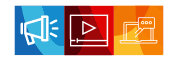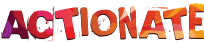October has been a great month for those in the Analytics domain with Google finally unleashing the truly cross-platform & machine learning based Google Analytics 4 (previously App+Web). Even though this has been in beta for over a year, analysts and marketers alike have still been wrapping their heads on the new GA4 property. All analytics groups have been buzzing with questions like” do we need to have apps for using GA4” “should we migrate to GA4?” etc. This led us to write a blog comparing Universal Analytics and GA4 which could resolve some of the queries that you might have regarding the new GA4 and its impact on the existing setup.
| Universal Analytics | Google Analytics 4 | |
|---|---|---|
| Data Model | Focus on session and hits(pageview, event ect…) | Focuses on user and events(user actions) |
| Data Stream | Separate properties need to be created for each platform Web, App – Android and iOS | Same property used to connect different data streams(Web, Android, iOS) Note: upto 50 datastreams can be created for a property |
| Measurement | Default measurement is pageviews/screenviews | Allows enhanced measurement(pageviews, scroll, video engagement etc..) by enabling a toggle button |
| Event tracking | Events are categorised as Event category,Action and Label | Event name and custom parameter |
| Engagement tracking | Bounce rate, Session duration, Pages/Session | Engaged Session(users who spent at least 10s) Engagement Rate Engagement Time(previously available in Firebase) |
| Sampling | Yes(standard accounts) | No(standard reports are unsampled) |
| Historical data limit | No limit | 14 months(BigQuery can be used for data warehousing) |
| Ecommerce tracking | Available | Available(UA Ecommerce schema can be used) |
| Session and User Analysis | Segments | Audience(used to segment users) |
| Custom Metrics | Yes | Renamed as events |
| Custom Dimension | Yes | Renamed as User properties(session scope not available) |
| Views | Yes (upto 25 views can be created per property) | Unavailable |
| View Filters | Yes | Unavailable |
| Funnels | Only available in GA 360(paid) | Yes, with an option to upgrade to open funnels for free |
| Segment overlap | Only available in GA 360(paid) | Yes |
| Pathing | Only available in GA 360(paid) | Yes, also allows backward pathing |
| Integration | Search Console DV360 Google Ads etc | BigQuery(previously available only in GA 360) |
Some other queries that we came across while researching:
1. Do we need an ‘app; to set up GA4 property?
No, it’s not mandatory to have an app to set up GA4 property, if you only have web select web as the data stream and if you have both app and web create separate data stream for web and app(android and iOS). Until recently GA4 was known as App+Web property which fed into the confusion.
2. What will happen to my existing account if I upgrade to GA4?
While upgrading to GA4, google analytics creates a new GA4 property and the existing UA property (historical data) will run parallelly.
3. Can we still create a Universal Analytics property?
Even though for new users GA4 property is created by default, there is still an option to create both a UA and GA4 property or only a UA property for this option simply click on the “Show Advanced Options” during property set up.