The year 2025 is shaping up to be a major turning point in the world of web development.
Artificial intelligence (AI) is no longer just a behind-the-scenes helper — it’s stepping into the spotlight.
Tools like ChatGPT, GitHub Copilot, and Claude are now writing code, designing layouts, and even building complete websites — things that seemed futuristic just a few years ago.
AI is changing how websites are built.
It can generate templates, suggest designs, and even create entire applications from a single prompt.
Tasks that once took hours can now be done in minutes.
With AI advancing so quickly, a big question is on everyone’s mind: Will AI replace web developers?
In this article, we’ll dive into how AI is reshaping web development.
We’ll explore what it can do, where it still falls short, and why human creativity, empathy, and problem-solving skills still matter.
You’ll also discover how developers can stay ahead by teaming up with AI instead of seeing it as a threat.
This isn’t about competing with AI — it’s about learning to work with it.
Let’s take a closer look at what that future might look like.
How AI is Transforming Web Development Today
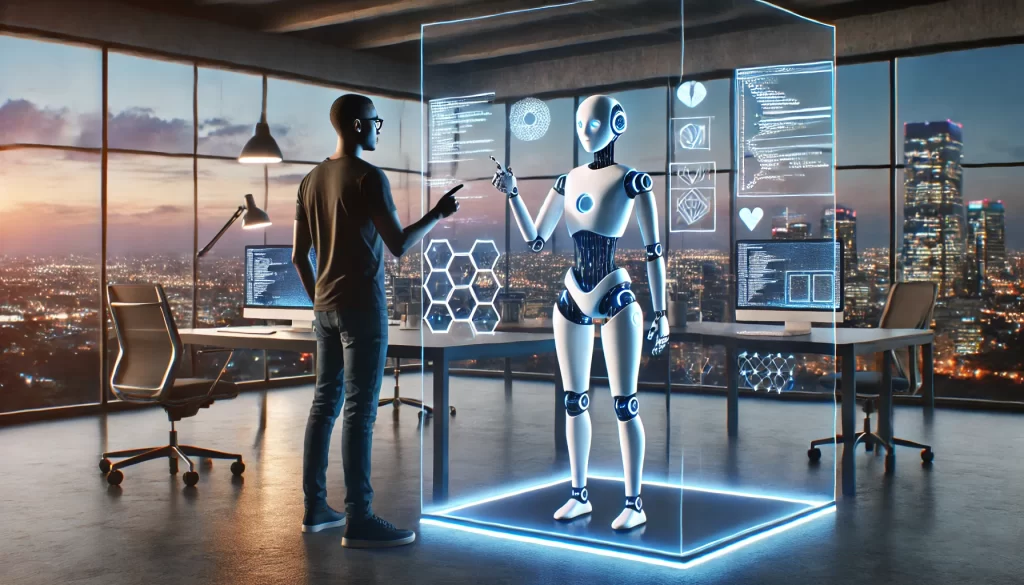
Artificial intelligence has quickly gone from being experimental to essential in the world of web development.
As of 2025, over 40% of developers report using AI-assisted tools on a regular basis, according to industry surveys.
Platforms like Wix ADI, Framer AI, and Shopify’s AI features now offer real-time design suggestions, auto-generated layouts, and smart content placement.
Some of the most widely used tools include GitHub Copilot, which can autocomplete entire blocks of code, and ChatGPT, which helps developers debug errors, write functions, and brainstorm UI ideas.
Adobe Sensei is another powerful tool that enhances user experience design by predicting layout changes and optimizing visuals.
But AI isn’t just helping with visuals — it’s actively writing and editing code too.
Modern AI tools can generate full-stack code, turn natural language instructions into working scripts, and even translate code between programming languages.
Some tools can also write documentation and test cases, saving developers hours of repetitive work.
What we’re seeing isn’t just a small shift — AI is becoming deeply embedded in the web development workflow.
And the truth is, it’s only just getting started.
Key Benefits of Using AI in Web Development
AI brings a wide range of benefits to web development.
Let’s take a closer look at some of the most impactful ways it’s making a difference:
1. AI-Powered Code Generation & Automation
AI is transforming how developers write code.
Tools like GitHub Copilot, Amazon CodeWhisperer, and ChatGPT help developers write code faster and with fewer errors.
These tools understand natural language prompts and turn them into working code, saving hours of typing and debugging.
With AI, developers can start from scratch and automate repetitive tasks.
For example, Copilot can autocomplete entire functions with just a few lines of input.
CodeWhisperer not only assists with code but also highlights best practices and detects security risks in real time.
This leads to a reported 55% faster coding rate for routine tasks.
Overall, AI makes the development process smoother, quicker, and more efficient.
2. Smarter UI/UX with AI
AI is making user interface and user experience (UI/UX) design more intuitive than ever.
Tools like Uizard and Figma’s AI plugins use generative design to create layouts, suggest font combinations, and recommend color palettes.
What once took hours of trial and error can now be done in minutes.
AI is also improving accessibility.
It can scan for contrast issues, check font readability, and flag design barriers for users with disabilities.
This ensures websites aren’t just beautiful — they’re inclusive and easy to use for everyone.
3. Personalized User Experiences
Today’s websites are expected to deliver personalized experiences — and AI makes that possible.
By analyzing user behavior, AI helps developers serve tailored content, product suggestions, and real-time experiences.
Even smaller businesses can now access recommendation engines, track user preferences, and adjust content on the fly using AI plugins.
Chatbots and voice assistants — powered by platforms like Google Dialogflow and Microsoft Bot Framework — create smart, conversational interfaces that feel human.
Artificial Intelligence also supports behavior-driven design.
It can rearrange layouts, change call-to-action buttons, or adjust content based on how users interact with the site — all automatically.
The result?
Better engagement and higher conversion rates.
4. SEO & Content Optimization
Search engine optimization (SEO) is becoming more precise thanks to AI.
Tools like Surfer SEO and Clearscope help content creators find the right keywords, fine-tune metadata, and even build optimized article outlines.
AI can audit your existing content, flag outdated info, and recommend internal links, ideal word counts, and keyword density.
By automating these tasks, AI boosts your content’s visibility in search results while keeping it readable and relevant — a win for bloggers, marketers, and business websites alike.
5. Testing, Debugging & Security
AI is changing how websites are tested and secured.
It can predict bugs, auto-generate test scripts, and detect potential issues before they affect users — which is especially valuable in fast-moving CI/CD environments.
Some AI-powered platforms continuously monitor websites for unusual behavior or performance drops.
If something seems off, they notify developers right away.
These tools don’t just find problems — they help prevent them.
AI improves code quality, reduces downtime, and frees developers to focus on innovation instead of fixing bugs.
It’s like having a 24/7 quality assurance assistant keeping your site in check.
What AI Website Builders Can — and Can’t — Do
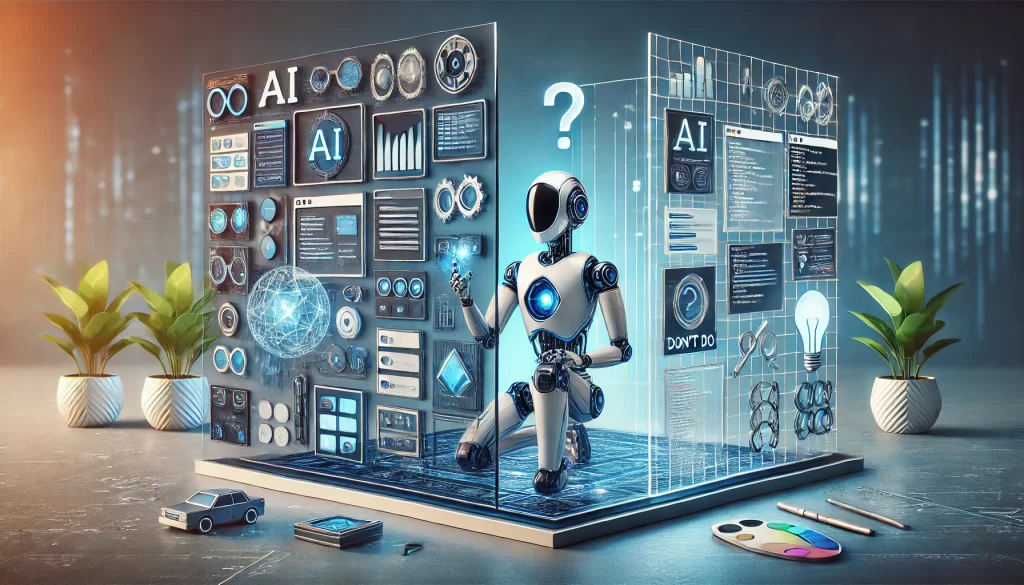
AI tools have come a long way in helping build websites quickly and efficiently.
But they’re not magic.
Let’s break down what they’re great at — and where they still fall short.
✅ What AI Website Builders Are Good At
1. Fast Prototyping
Tools like Wix ADI, Framer AI, and even ChatGPT can create landing pages or layout mockups in seconds — all from a simple prompt.
It’s perfect for getting quick ideas off the ground.
2. Easy Setup for Beginners
AI-powered platforms offer drag-and-drop simplicity.
With smart suggestions for design and content, even non-coders can build and launch a site with ease.
3. Smart Code Suggestions
GitHub Copilot and similar tools can autocomplete functions, generate components, and even write simple scripts — saving developers time and reducing routine effort.
4. Speeding Up Repetitive Work
AI handles tasks like writing boilerplate code, formatting styles, or generating content structures.
This lets developers focus on more strategic work instead of repetitive chores.
🚫 Where AI Still Falls Short
1. Understanding Complex Systems
AI can stitch together code snippets, but it struggles with big-picture system design, business logic, or scalability needs.
2. Seeing the Bigger Picture
AI doesn’t fully understand your brand, your users, or long-term project goals.
It can’t replace the strategy and vision of a human team.
3. Managing Complex Integrations
When it comes to connecting to custom backends, APIs, or advanced technical setups, AI often hits a wall.
4. Writing Maintainable Code
Auto-generated code can be messy — sometimes buggy, insecure, or hard to maintain.
Developers usually have to step in and clean it up.
5. Creative Problem-Solving
AI can mimic patterns, but it doesn’t “think” like humans.
It lacks empathy, intuition, and the ability to design a user experience that feels truly thoughtful and human-centered.
Challenges and Ethical Considerations of Using AI in Web Development

As AI continues to shape the future of web development, it brings with it some important concerns — for both developers and users
Let’s take a closer look at the major issues everyone should be thinking about.
⚖️ Bias and Fairness
AI is only as fair as the data it’s trained on.
If that data includes bias — like gender, racial, or cultural stereotypes — the AI can unintentionally reinforce and even worsen those issues.
For example, if a dataset mostly includes male-oriented content, the AI might start generating websites that unconsciously exclude other demographics.
This is why it’s crucial to train AI using diverse and inclusive datasets, so the systems can work fairly for everyone.
🔐 Privacy and Data Protection
AI relies on massive amounts of data to work well — but that creates serious privacy risks.
Laws like the General Data Protection Regulation (GDPR) in Europe set clear rules: AI systems must get explicit consent before collecting or processing personal data.
Users also have the right to see what data has been collected about them — and to request its deletion.
For developers and companies, this means making sure any AI tools used are GDPR-compliant and respect user privacy every step of the way.
💼 Worries About Job Loss
One of the biggest fears around AI is that it might take over jobs — especially entry-level or routine tasks in web development.
And yes, AI can now handle many repetitive tasks like writing boilerplate code, fixing bugs, or even designing basic layouts.
But that doesn’t mean developers are becoming obsolete.
In fact, AI can free up time for developers to focus on the more creative, strategic, and problem-solving parts of their work.
Plus, as AI evolves, new roles and skills will emerge — from AI trainers to prompt engineers and AI ethicists — opening up fresh career paths in tech.
So, Will AI Replace Web Developers?
AI is definitely changing the game in web development—but will it actually replace developers? Not quite.
There’s no doubt that AI adoption is growing fast.
Between 2025 and 2030, the use of AI in web development is expected to grow at a compound annual rate of 35.9%.
Tools like GitHub Copilot and ChatGPT are already being used to speed up everything from code generation to writing documentation and solving bugs.
Even platforms like Canva Code are making it easier for non-tech users to create simple websites with drag-and-drop tools.
But here’s the thing: these tools are helpers, not replacements.
AI is great at handling repetitive tasks, suggesting code, and speeding up workflows—but it can’t replace human creativity or judgment.
Developers do much more than just write code.
They understand business goals, create intuitive user experiences, and solve complex problems that require critical thinking and empathy—skills AI still doesn’t have.
So rather than replacing developers, AI is more likely to transform their roles.
It’s taking over the boring, repetitive stuff, freeing developers to focus on design thinking, system architecture, and user strategy—the areas where human insight matters most.
In short, AI isn’t here to take over web development—it’s here to redefine it.
Getting Ready: How Developers Can Prepare for an AI-Driven Future
To succeed in a world where AI is becoming a core part of web development, developers need to adapt—not back away.
Start by getting familiar with the basics of AI and machine learning.
You don’t need to become a data scientist, but understanding how tools like ChatGPT and GitHub Copilot work behind the scenes can help you use them more effectively.
One especially valuable skill is prompt engineering—learning how to ask AI the right questions to get useful, accurate responses.
Development workflows are evolving, too.
Tools like Canva Code and Replit Ghostwriter make it possible to generate working code with just a few lines of input.
By adopting these tools, developers can automate routine tasks and spend more time on what really matters: architecture, strategy, and solving user problems.
But more than tools and skills, it’s the mindset that matters most.
The developers who will thrive are the ones who treat AI as a collaborator, not a competitor.
AI is fast, but it needs direction.
Humans still bring the creativity, problem-solving, and big-picture thinking that make a product truly great.
The key is balance: rely on AI to speed things up, but don’t hand over the wheel entirely.
Ignore AI, and you risk falling behind.
Rely on it too much, and you risk building fragile systems.
The sweet spot?
Working with AI to do your best work, faster.
Ready to build smarter, faster, and future-ready websites?
Partner with Global Media Insight, a leading web development company combining innovation with AI-driven solutions. Let’s turn your vision into a high-performing digital experience.
👉 Contact Us Today to get started!
Can AI build a full website without human input?
AI tools can generate websites using templates and user prompts, but they still require human oversight for customisation, creativity, and functionality beyond basic needs.
What’s the best AI tool for web developers right now?
GitHub Copilot is among the top AI tools, offering real-time code suggestions, while tools like ChatGPT and Canva Code assist with documentation and visual development.
Will learning traditional coding still be important?
Yes—understanding traditional coding is essential for debugging, customising AI-generated code, and handling complex logic that AI can’t manage on its own.
How will AI affect junior vs. senior developer roles?
AI may automate many tasks handled by junior developers, while senior developers will shift more toward system architecture, code review, and guiding AI usage in development.

