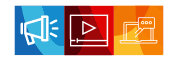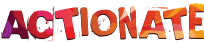Google’s Site Kit is a WordPress-exclusive plugin. It gives you access to a plethora of Google products for optimizing and monetizing your website from a single window.
If earlier you need to jump back and forth between different dashboards and your website for stats and figures, the latest offering from Google clearly eliminates it. As a webmaster, you can configure the Site Kit plugin to fetch insights from different Google sources such as Analytics, Adsense, Search Console, PageSpeed Insights, Tag Manager and Google Optimise.
Benefits of Using Site Kit Plugin
There are numerous benefits to using the Site Kit plugin, the primary being, convenience.
Collecting data from multiple consoles takes a lot of time and effort as you need to log in to each account separately. With Site Kit, your WordPress dashboard becomes a one-stop source for insights into site traffic, performance, engagement, and more.
Being a plugin, Site Kit doesn’t require source editing on your site, which prevents site crashing. You can assign roles and limit access to select users.
In addition to Analytics, SearchConsole, PageSpeed Insight and Ad Sense, the Site Kit comes packed with tools like Google Optimise and Tag Manager. Also, Google, at the launch of Site Kit in Berlin WordCamp EU, has promised to bring in more tools in the coming days.
What are these tools used for?
1) Search console
Gives you information on how many people chance upon your site in SERPs, and what all search queries drive people to your site.
2) Analytics
Gives you information on user site navigation, goals and more
3) AdSense
Monitoring site revenue
4) PageSpeed Insights
Lets you analyze your page performance and gives tips on how to improve it
5) Tag Manager
Lets you manage your tags
6) Optimize
Finding flaws in your website design, run A/B tests to optimize your site
How to install Site Kit Plugin?
Follow these steps to install the Site Kit plugin.
Step 1
Open the dashboard of your WP website. Click on ‘Plugins’, from the menu vertically stacked on the left-hand side, to go to the plugins page. Find Site Kit plugin using a search. Now, click the ‘install’ button to enter the Setup page.
Step 2
Select the newly installed Site Kit button from the menu to land on the setup page. Click on ‘Start Setup’.
Step 3
Sign in with your Gmail that is linked to your website’s Search Console.
Step 4
Allow Site Kit to access your Search Console. Here, you’ll be notified that your setup is complete.
Step 5
Now, add other Google tools like Analytics, AdSense, PageSpeed Insights, Optimize and Tag Manager from the Site Kit dashboard.
How Much Does Site Kit Plugin Cost?
Site Kit by Google is an open-source plugin and comes free of cost. However, standard charges (if any) apply to certain Google products that you can choose to add.

GMI’s Research Team is a panel of knowledgeable experts from various fields such as digital marketing, social media, and web development, all united by a common goal—to educate. We enjoy exploring everything from the latest industry trends and emerging technologies to people and demographics, both in the UAE and beyond. Through our blog posts, we share valuable insights that help businesses and marketers stay informed and prepared for the challenges and opportunities that lie ahead.