Why Google Tag Manager (GTM)?
 Did you know that Google Tag Manager allows you to track any event that occurs on your website without the need to write any code, whether it’s brochure downloads, form submissions, video views, or simply link clicks? Google Tag Manager is a free tool that lets you add and update your own tags for various purposes, such as:
Did you know that Google Tag Manager allows you to track any event that occurs on your website without the need to write any code, whether it’s brochure downloads, form submissions, video views, or simply link clicks? Google Tag Manager is a free tool that lets you add and update your own tags for various purposes, such as:
Tracking user behavior and conversions on your website.
Integrating with Google and third-party tools, such as Google Analytics, Google Ads, Facebook Pixel, and more.
Testing and debugging your tags before publishing them.
Collaborating with your team members and managing access levels.
And much more!
Google Tag Manager can give you a lot of benefits. Firstly, it eliminates the need for manual code implementation, which means less reliance on developers. You can independently add and update tags, making updates faster and saving time when tracking your website’s performance. Also, GTM provides a single place to handle all the tags on your website, making it easier to manage them. Plus, it helps reduce the chances of errors and tag issues.
Our Google Tag Manager Consulting Services
At Global Media Insight, we’re here to make using Google Tag Manager (GTM) easy for you. Whether you require a fresh account setup, migration of your existing configuration, or training, count on us. Our GTM services not only save you time but also ensure error-free implementation, delivering precise data for your website’s performance and marketing endeavors.
Why Choose Us for GTM Consulting Services?
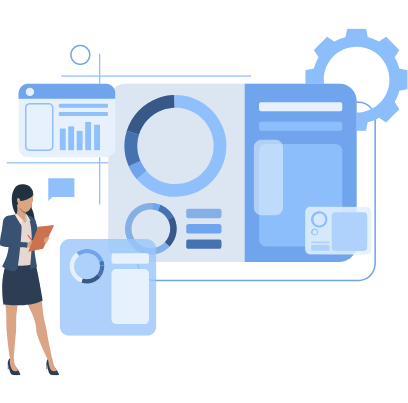 If you want to manage tags on your website with ease, you need Google Tag Manager (GTM). But adding and updating tags can be a hassle, especially if you have to change the code of your website. If you don’t do it carefully, things can go haywire. You might end up with broken links or data that’s not quite right. That’s why you need Global Media Insight (GMI) as your reliable partner for GTM services.
If you want to manage tags on your website with ease, you need Google Tag Manager (GTM). But adding and updating tags can be a hassle, especially if you have to change the code of your website. If you don’t do it carefully, things can go haywire. You might end up with broken links or data that’s not quite right. That’s why you need Global Media Insight (GMI) as your reliable partner for GTM services.
Global Media Insight is a leading digital marketing agency with over 25 years of experience and expertise in analytics. We offer cutting-edge GTM implementation & support services. We are experts at GA4-GTM integration, so your tracking is precise. We capture all essential data points, so you never miss valuable insights. Whether you need to track online sales, form submissions, or other special things on your website, we can tailor our service for you. We can set up special triggers that help us monitor what your website visitors are doing, like clicking buttons, scrolling, or downloading PDFs. With our cross-domain expertise, we seamlessly integrate your Tag Manager setup across multiple domains. But our support doesn’t end there. We provide continuous assistance to keep your Tag Manager setup optimized and up-to-date, using the latest features.
Enquire Now
Enquire Now
Performance You Can Trust
Years of
Experience
SEO
Clients
Dedicated In-house
SEO Specialists
Global
Locations
Brand
Likes
Trusted by over 1000+ companies around the world
FAQ
Google Tag Manager can make website tracking easier. You can control various tracking codes from a single web interface. You don’t have to go to the backend and deal with intimidating walls of code. As a marketer, you can conveniently add/remove marketing tags of various platforms including Google Adwords, Facebook pixels and Instagram codes. Once GTM is installed, you don’t need to touch your website code or ask your developer to embed new tags for each campaign.
As far as an organisation is concerned, GTM can be very beneficial. Even their free version is much advanced and powerful and would suffice for small and medium businesses. It supports Google and non-Google marketing tags and easily integrates with analytics and advertising platforms. It makes you independent and without any technical assistance, you’ll be able to:
– Track different levels of website interactions – Manage different tags – Implement Pixel codes
GTM comes in both free and premium versions. Unlike other tools, the free version is pretty advanced and suitable for small and medium businesses, while the paid version (GTM 360) is meant for large businesses.
This depends on what your goals are. Though GTM provides you with a lot of opportunities, developer support becomes necessary at some levels, especially for obtaining server-side data (for example, user ID, user’s plan, etc.). However, you can single-handedly track interactions such as video player actions, scroll tracking, on-screen element appearance, form submissions etc.
Literally, there is no problem using the same GTM container on other websites. You just need to be extra alert when setting up triggers. Perhaps, you don’t want the same tracking code to be fired on both sites unless you intend to do it. We recommend having separate containers for each website unless to avoid the clutter.
Certainly not. Using GTM you can track websites, AMP pages and mobile applications (both iOS and Android).
Absolutely not. GTM allows you to manage a lot of non-Google marketing tags including Facebook Pixel, Twitter Universal Tag, HotJar and more.
No, GTM is just a tool to deploy tags on your website to enable tracking. It doesn’t interfere with your website code.
No, GTM neither collects nor stores your website or visitor data. It (default settings) is fully compliant with GDPR norms.
If you’ve planned to use Google Tag Manager, make sure you remove all the hardcoded GA tags from your website after successful GTM implementation. If not, extra care needs to be taken to ensure that the scripts are not fired multiple times which may impact the accuracy of your data.
Yes, our GTM experts can help you with implementation as well as reporting. Google Tag Manager is the recommended way to implement enhanced eCommerce tracking. It may require the involvement of a developer or implementation expert, but the data layer provides an efficient and manageable way to make e-commerce data available to measure.
Never. On the contrary, since it replaces many JavaScripts with a single GTM container snippet, your site speed will definitely improve.
Our rates are flexible and depend on your marketing objectives and the scope of work. Contact our team and we’ll work out a fee that fits your needs. We’re very sure that our rates will definitely be affordable to you.











